Information
Room#
- Name: Nmap
- Profile: tryhackme.com
- Difficulty: Easy
- Description: An in depth look at scanning with Nmap, a powerful network scanning tool.
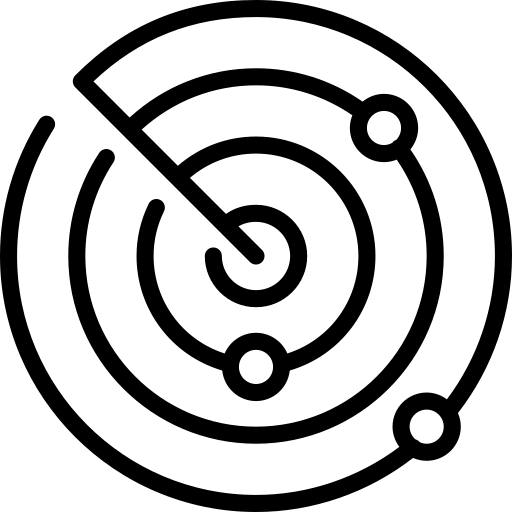
Write-up
Overview#
Install tools used in this WU on BlackArch Linux:
$ sudo pacman -S nmapIntroduction#
What networking constructs are used to direct traffic to the right application on a server?
Answer: ports
Read the task material.
How many of these are available on any network-enabled computer?
Answer: 65535
Read the task material.
[Research] How many of these are considered "well-known"? (These are the "standard" numbers mentioned in the task)
Answer: 1024
Read this wikipedia article.
Nmap Switches#
Disclaimer: I won't detail the task as it's just search through the help/man page.
What is the first switch listed in the help menu for a 'Syn Scan' (more on this later!)?
Answer: -sS
$ nmap -h | grep -i synWhich switch would you use for a "UDP scan"?
Answer: -sU
$ nmap -h | grep -i UDPIf you wanted to detect which operating system the target is running on, which switch would you use?
Answer: -O
$ nmap -h | grep OSNmap provides a switch to detect the version of the services running on the target. What is this switch?
Answer: -sV
$ nmap -h | grep -i versionThe default output provided by nmap often does not provide enough information for a pentester. How would you increase the verbosity?
Answer: -v
$ nmap -h | grep -i verbosityVerbosity level one is good, but verbosity level two is better! How would you set the verbosity level to two?
Answer: -vv
$ nmap -h | grep -i verbosityWhat switch would you use to save the nmap results in three major formats?
Answer: -oA
$ nmap -h | grep -i outputWhat switch would you use to save the nmap results in a "normal" format?
Answer: -oN
$ nmap -h | grep -i outputA very useful output format: how would you save results in a "grepable" format?
Answer: -oG
$ nmap -h | grep -i outputSometimes the results we're getting just aren't enough. If we don't care about how loud we are, we can enable "aggressive" mode. This is a shorthand switch > that activates service detection, operating system detection, a traceroute and common script scanning.
How would you activate this setting?
Answer: -A
$ nmap -h | grep -i tracerouteHow would you set the timing template to level 5?
Answer: -T5
$ nmap -h | grep -i timingHow would you tell nmap to only scan port 80?
Answer: -p 80
$ nmap -h | grep -i port | grep -i onlyHow would you tell nmap to scan ports 1000-1500?
Answer: -p 1000-1500
How would you tell nmap to scan all ports?
Answer: -p-
A shorter version of -p 1-65535.
How would you activate a script from the nmap scripting library (lots more on this later!)?
Answer: --script
$ nmap -h | grep -i scriptHow would you activate all of the scripts in the "vuln" category?
Answer: --script=vuln
$ nmap -h | grep -i script[Scan Types] TCP Connect Scans#
Which RFC defines the appropriate behaviour for the TCP protocol?
Answer: RFC 793
Read the task material.
If a port is closed, which flag should the server send back to indicate this?
Answer: RST
Read the task material.
[Scan Types] SYN Scans#
There are two other names for a SYN scan, what are they?
Answer: Half-open, stealth
Read the task material.
Can Nmap use a SYN scan without Sudo permissions (Y/N)?
Answer: n
Raw socket requires some capabilities:
CAP_NET_RAWCAP_NET_ADMINCAP_NET_BIND_SERVICE
[Scan Types] UDP Scans#
If a UDP port doesn't respond to an Nmap scan, what will it be marked as?
Answer: open|filtered
Read the task material.
When a UDP port is closed, by convention the target should send back a "port unreachable" message. Which protocol would it use to do so?
Answer: ICMP
Read the task material.
[Scan Types] NULL, FIN and Xmas#
Which of the three shown scan types uses the URG flag?
Answer: xmas
Read the task material.
Why are NULL, FIN and Xmas scans generally used?
Answer: firewall evasion
Read the task material.
Which common OS may respond to a NULL, FIN or Xmas scan with a RST for every port?
Answer: Microsoft Windows
Read the task material.
[Scan Types] ICMP Network Scanning#
How would you perform a ping sweep on the 172.16.x.x network (Netmask: 255.255.0.0) using Nmap? (CIDR notation)
Answer: nmap -sn 172.16.0.0/16
[NSE Scripts] Overview#
What language are NSE scripts written in?
Answer: lua
Read the task material.
Which category of scripts would be a very bad idea to run in a production environment?
Answer: intrusive
Read the task material.
[NSE Scripts] Working with the NSE#
What optional argument can the
ftp-anon.nsescript take?
Answer: maxlist
Read the ftp-anon doc.
[NSE Scripts] Searching for Scripts#
Search for "smb" scripts in the /usr/share/nmap/scripts/ directory using either of the demonstrated methods. What is the filename of the script which determines the underlying OS of the SMB server?
Answer: smb-os-discovery.nse
Search for smb and os.
$ grep smb /usr/share/nmap/scripts/script.db | grep -e '-os'Read through this script. What does it depend on?
Answer: smb-brute
Let's look for dependencies.
$ grep dependencies /usr/share/nmap/scripts/smb-os-discovery.nseFirewall Evasion#
Which simple (and frequently relied upon) protocol is often blocked, requiring the use of the
-Pnswitch?
Answer: icmp
Read the task material.
[Research] Which Nmap switch allows you to append an arbitrary length of random data to the end of packets?
Answer: --data-length
$ nmap -h | grep -i 'random data'Practical#
Does the target (10.10.130.86) respond to ICMP (ping) requests (Y/N)?
Answer: n
$ sudo nmap -PE 10.10.36.6Perform an Xmas scan on the first 999 ports of the target -- how many ports are shown to be open or filtered?
Answer: 999
$ sudo nmap -sX -p 1-999 10.10.36.6 -PnThere is a reason given for this -- what is it?
Answer: no responses
$ sudo nmap -sX -p 1-999 10.10.36.6 -Pn -vvPerform a TCP SYN scan on the first 5000 ports of the target -- how many ports are shown to be open?
Answer: 5
$ sudo nmap -sS -p 1-5000 --open -Pn 10.10.36.6
[sudo] password for noraj:
Host discovery disabled (-Pn). All addresses will be marked 'up' and scan times will be slower.
Starting Nmap 7.91 ( https://nmap.org ) at 2020-12-18 21:00 CET
Nmap scan report for 10.10.36.6
Host is up (0.064s latency).
Not shown: 4995 filtered ports
Some closed ports may be reported as filtered due to --defeat-rst-ratelimit
PORT STATE SERVICE
21/tcp open ftp
53/tcp open domain
80/tcp open http
135/tcp open msrpc
3389/tcp open ms-wbt-server
Nmap done: 1 IP address (1 host up) scanned in 27.47 secondsDeploy the
ftp-anonscript against the box. Can Nmap login successfully to the FTP server on port 21? (Y/N)
Answer: xxx
$ nmap --script ftp-anon -p 21 10.10.36.6
Starting Nmap 7.91 ( https://nmap.org ) at 2020-12-18 21:04 CET
Nmap scan report for 10.10.36.6
Host is up (0.066s latency).
PORT STATE SERVICE
21/tcp open ftp
| ftp-anon: Anonymous FTP login allowed (FTP code 230)
|_Can't get directory listing: TIMEOUT
Nmap done: 1 IP address (1 host up) scanned in 32.30 seconds